1,使用技术(产品)
HTML5,Vue,Element
2,问题描述
3,预期结果(期望解决的问题)
使得<div id="app"><el-card class="box-card" style="width:480px;margin:auto;">垂直居中
4,参考资料
Element相关文档
5,已尝试过的解决方案(失败)
(1)
#app{
display:flex;
justify-content: center;
align-items: center;
}(2)
#app{
position:relative;
.box-card{
position: absolute;
top: 0;
left: 0;
right:0;
bottom: 0;
margin: auto;
}
}6,代码(前端HTML)
<!DOCTYPE html>
<html xmlns="http://www.w3.org/1999/xhtml">
<head>
<meta http-equiv="Content-Type" content="text/html; charset=UTF-8" />
<title>Login - Unified authentication for Lime Network users</title>
<script src="https://cdn.jsdelivr.net/npm/vue/dist/vue.js"></script>
<script src="https://cdn.staticfile.org/element-ui/2.13.2/index.js"></script>
<script src="https://cdn.staticfile.org/element-ui/2.13.2/locale/en.min.js"></script>
<link rel="stylesheet" href="https://cdn.staticfile.org/element-ui/2.13.2/theme-chalk/index.css">
</head>
<body>
<div id="app">
<el-card class="box-card" style="width:480px;margin:auto;">
<p style="text-align:center">Login - Unified authentication for Lime Network users</p>
<el-form ref="form" :model="form" status-icon :rules="rules" label-position="left" label-width="auto">
<el-form-item label="Username" prop="username">
<el-input v-model="form.username" prefix-icon="el-icon-user"></el-input>
</el-form-item>
<el-form-item label="Password" prop="password">
<el-input v-model="form.password" prefix-icon="el-icon-lock" show-password></el-input>
</el-form-item>
<el-form-item label="Remember me">
<el-switch v-model="form.remember"></el-switch>
</el-form-item>
<el-form-item label="Other ways">
<el-button type="text" @click="oauth_github()">GitHub</el-button>
<el-button type="text" @click="oauth_gitee()">Gitee</el-button>
</el-form-item>
<el-form-item>
<el-button type="primary" @click="submitForm('form')">Login</el-button>
<el-button @click="resetForm('form')">Reset</el-button>
</el-form-item>
</el-form>
</el-card>
</div>
<script>
Script部分省略
</script>
</body>
</html>